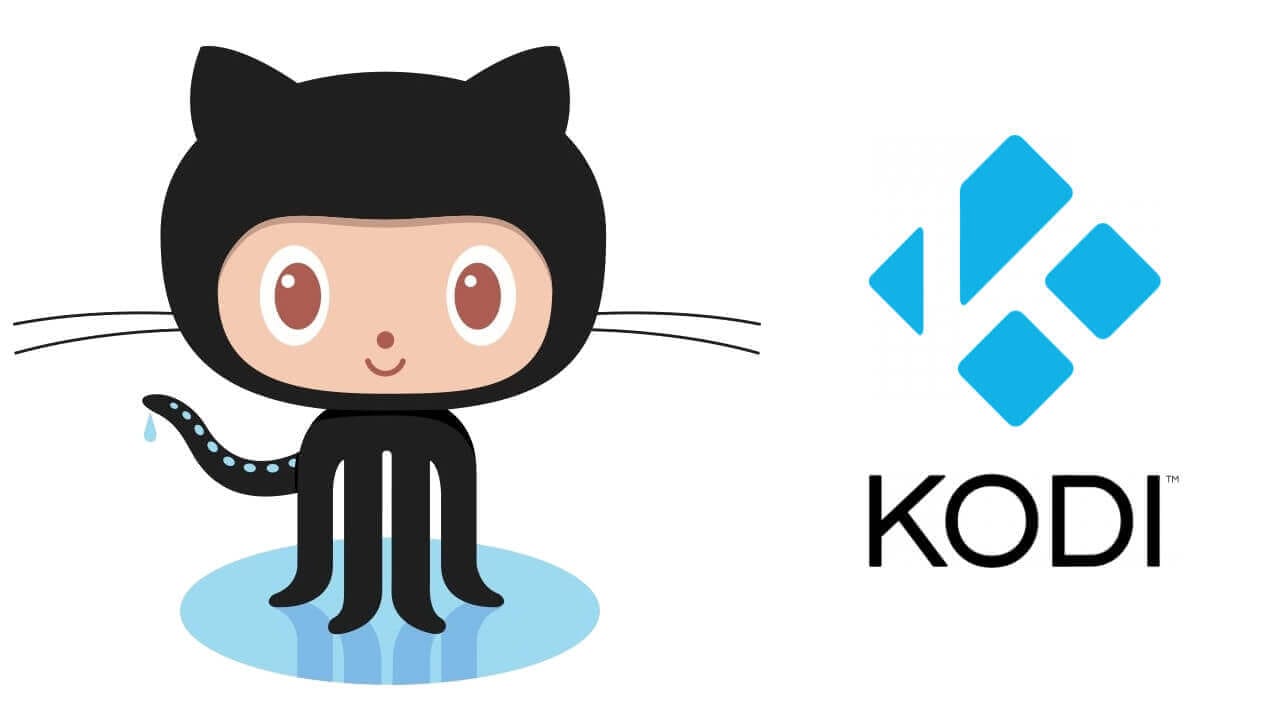In this tutorial, I will be showing you how to install the Github Browser add-on on Kodi 19.5 Matrix.
This addon is a huge breakthrough for the Kodi community. For those of you who don’t know what Github is, it is a place where developers can upload their own code/addons.
What does this mean for Kodi users?
With the release of the Github Browser Addon by the same people that created the Fusion Installer, you will now be able to find all the Kodi addons and repositories that you could ever want as developers are now uploading them all to Github and we can use this addon to find/browse for them.
We will no longer need to find new source or repository URLs as they will always be available through this Github Browser Addon.
To install the GitHub Browser Addon on Kodi 19.5 Matrix please follow these steps:
- First, open up Kodi 19.5 Matrix on your device.
- Go to Settings in the top left hand side.
- Select File Manager.
- Click “Add Source” and then click where it says None.
- Enter the following URL: http://fusion.tvaddons.co
- Give the source a name you will remember later e.g. GitHub Browser.
- Click OK.
- Go back to the main menu of Kodi.
- Now select Add-ons.
- Click the package installer icon on the top left of the screen.
- Click Install from zip.
- Select the Repository we created earlier e.g. GitHub Browser
- Scroll through the list, find the folder called “begin-here” and find the file called “plugin.program.indigo-4.0.0.zip”.
- Install the ZIP file and wait for the installation notification to appear.
- Go to System Add-ons
- Find the Indigo Kodi Add-on and then open it.
- Now Select Addon Installer.
- Choose the option GitHub Browser
- You can now search for any GitHub repository you want by selecting Search By GitHub Username for example mhancoc7
- That’s it! You can now browse and install any addons you want from the username you searched. (Don’t worry, we will be posting any good usernames we find as we get them)
You now have the GitHub Browser Addon installed, one of the best and most powerful Kodi 19.5 Matrix addons available right now.
We also recommend a fast, secure and unlimited VPN which you can get by clicking below, this will protect your privacy and give you the fastest Kodi speeds with no buffering:

If you have any questions, please let me know in the comments below 🙂